The checkout process is the final step that makes the visitor of your online shop your customer. Here the prospect finalizes choices about the product, confirms shipping options, then provides payment.
The simpler and shorter your checkout process is, the more likely a visitor is to finish the order.
Optimizing the checkout process has to be an ongoing process, here are 5 tips to follow for an effective check-out:
1. Keep a simple design
A simple design will always make things easier for your customers, but it’s also important for highlighting the actions you want your visitor to follow.
For removing distractions, you can reduce or remove the header and footer sections on checkout pages,
Display cart contents visibly and make it easy for users to make changes to their selections.
Also a great design trick is using a progress bar to show shoppers the steps they need to take to complete checkout, and where they are in that process.
2. Highlight your security features
With all the cyber threats of today’s world, users need assurance that their financial information is safe.
Reassure your customers that they are in a safe area by using a SSL certificate. You can also use a third party security validation, such as Norton, McAfee, GeoTrust etc.
We recommend displaying the logos of available payment options and payment certifications (e.g. verified by Visa).
Include trust seals that show your business is trustworthy or any business accreditations.
3. Make your checkout forms quick and easy to fill
We all know how boring it is to fill in long forms, so don’t waste your customer’s time asking for too much information.
Nowadays customers know intuitively, what information are needed to finalize an order, so require only the most necessary information.
For making your forms easy to fill, a big help would be Google Autofill, as a lot of users that use Chrome and Android, may already have their info saved in Google.
4. Provide real-time support
If there is a problem with the order or your potential customer has questions before placing their order, it is crucial to provide professional, personal assistance.
Having a live chat and offering a good customer service, will help reassure the prospect and stop them quitting the order.
Display your contact info, links to your privacy policy, terms and conditions, shipping details, FAQ and returns policy within easy reach of the checkout pages.
5. Prevent shipping cost surprises
One of the main reasons for cart abandonment during the checkout process is the extra costs for shipping, taxes etc. The ideal way is to offer free shipping, but not everybody affords to do that.
Before checkout, display the final costs clearly and visibly. Be transparent about any cost, don’t let your customers feel dissatisfied about your company and their online shopping experience.

 Share
Share
 Share
Share
 Share
Share
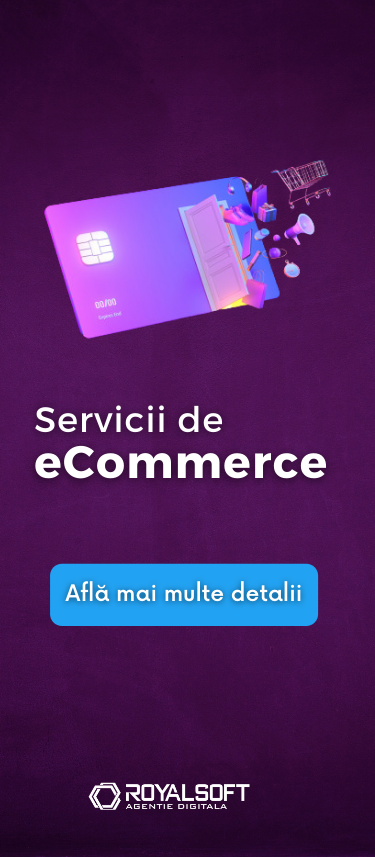
[…] The fact is that good UI design without good UX is useless. Your website may look nice, but if the functionalities are not in place how they should be, users will end up leaving your page without buying. You can find more details on how to optimize your checkout process. […]