After you have opened your ecommerce business you need to focus on constantly improving it. Along with your marketing campaigns and your SEO strategy you have to make sure you provide a good user experience for your customers.
A good user experience increases the chances of conversions and by offering a pleasant experience throughout the whole process your customers are more likely to come back and also recommend your e-store to their friends and family.
For a good UX for your ecommerce business the 10 essential parts to focus on are:
1. Great visual design
Walking into a physical store and seeing all the products nicely arranged and displayed by categories, colors, sizes, etc., helps you find more quickly what you are looking for and it creates an overall pleasant shopping experience. With an eCommerce store, the experience should be similar.
Create a good visual experience for your customers by keeping a simple design with an organized display of products/services, this will help to avoid any confusions about the products/services you are selling.
2. Home page
The home page is your chance to create the first impression, it’s the page that gets more traffic. Even though it is tempting to add on this page every detail about your business, products or services, it’s not a good idea.
You have to make a short and clear presentation about your products/services that you are selling, you can add the latest products/services you are launching, special offers, but don’t overdo it, a cluttered and confusing website will most probably make the user click away.
3. Product page
To create a successful product page, you have to choose an appropriate way to showcase your products/services, that catches attention and it’s encouraging to go further and make a purchase.
For every product add a useful description and details like size, color, instruction guide etc., also add quality photos that can be zoomed in and show as many details about the product as possible.
It is very important to identify your out of stock items, to avoid situations in which customers order something you can’t sell at that moment.
You could also have a grid with all of the most popular products/services or recommended products, add a section for ratings and reviews and your customers are going to see which of the items are the best.
Add some call to action buttons for different actions, like “Add to Cart” and “Proceed to Checkout”. For a good user experience, use a clear message, consistent and highly visible.
4. Navigation menu
Navigation plays a big role in helping customers find what they need.
The navigation type menu should be determined by the amount of content and it should be designed prominent with contrasting colors.
The top menu should include a set of general product category labels, use single words that describe a broad range of products.
Search function
The search function is an important tool for a smooth e-commerce website navigation, it helps customers quickly find a specific item that they are looking for.
It should exist in the header, usually on the right side. If you have over 20 items within a category, it’s recommended to use a faceted search.
5. Mini shopping cart
Having a mini shopping cart will help customers keep track of how much they spend and what they buy.
It should be placed in the header on the right side and show total price and number of items in the cart, and it also needs to have a link to the full cart page.
6. Cart Page
In the cart page, the customers make their final purchase decisions and they should be able to see all the details of his purchase.
The cart page must contain:
- product thumbnails and details,
- link for cart items to full product details,
- product images,
- confirmation for products availability, size, color, quantity,
- editing tools (remove or add quantity),
- cart subtotal and total,
- estimated shipping and tax charges,
- customer service contact (phone number, email),
- continue shopping button
- checkout button.
For good user experience, you can add a few other helpful features like a box for promotional codes, alternative shipping option selection and, alternative payment options.
7. Checkout Process
At this point, the customers have decided what they want to order, and once they get here they want to complete the purchase as quick as possible.
The check-out page should be simple without distractions. Prevent your customers from abandoning their cart and make this process as easy and quick as possible with clear and logical steps.
Registration Page
This is the moment when you ask the customer for their information. It’s recommended to let buyers checkout without creating an account, but you can mention the benefits of creating an account (like a faster check-out).
For creating an account don’t ask for more than 2 information.
You must build the check-out page in a way that inspires trust, the customer needs to know that their credit card information is handled safely.
8. Customer service
Make sure the customer-service area of the site is visible enough to catch the attention of users.
The customer service section should include services such as customer detail section, payment procedure details, supported payment modes, delivery of products, the return of products and refund.
Keep in touch with your customers and update them with information about their orders, for example if their order will arrive later than the initial delivery date, try to explain what is happening and why they will get it later.
Frequently asked questions
Make a section where you answer the most frequent questions you get from your customers to help them clarify any
9. Website speed
People usually have little patience when they are looking for something to buy online, they want to find what they are looking for as quickly as possible. A slow loading website would rarely make them stay and search further or buy something.
Make sure you are constantly improving your website’s speed.
10. Mobile Optimization
Nowadays it is very important to have great mobile user experience because more and more people use their phone for e-shopping and almost all of them will not go further to search or buy any of your products/services if they struggle with a user interface meant for mouse clicks. So make sure that your eCommerce platform is mobile friendly.

 Share
Share
 Share
Share
 Share
Share
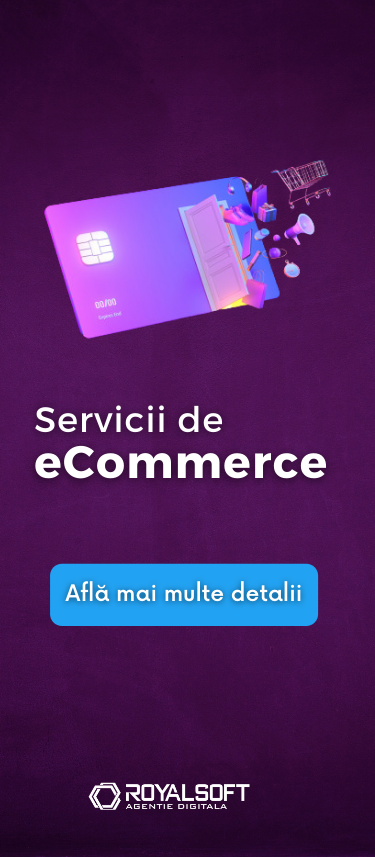
[…] creating a better customer experience, reduce the effort that your customers need to take in order to complete an […]