What is A/B testing?
A/B testing will help you compare two versions of anything you want to tests, from website copy to sales emails or search ads and figure out which performs better. Also, it is the best way to observe your visitor behavior and increase conversion rate.
You split your website traffic between the two versions and measure, at the same time, their performance, using metrics that you are interested in (conversion rate, call to action, sales, bounce rate, etc.).
Well-planned A/B testing can make a big difference in the effectiveness of your marketing strategy.
How to plan an A/B test?
The first thing to do when planning an A/B test is to decide what you want to test. You can run an on-site test or an off-site test.
For an on-site test you can go through all the sales-related elements of your website, and then figure out which elements you want to test.
With Off-site tests, you can test ads or sales emails. Testing ad copy to see which ad increases the converting rate can help you focus your advertising efforts and create successful campaigns.
After a sufficient number of visitors and conversions, take a look over your analytics to see where you can begin optimizing. Look for pages with low conversion rates or high drop-off rates that can be improved.
When starting an A/B test you must give it time, as it is not an overnight project. Depending on your website’s traffic, you can run tests for anywhere from a few days to a couple of weeks. And for more accurate results, you’ll have to run one test at a time.
What can you test?
Basically, you can test any part of your marketing materials and campaigns: calls to action, body copy, headlines, images, newsletters, emails, landing pages, etc.
But for a well-planned campaign, you should focus on the things that are most likely to have a big impact and bring noticeable results. On a website these things would be:
- Headline
- Call to action
- Graphics used in direct correlation to sales
- Product descriptions or sales copy (offers, promotions)
Other things you can test:
- Layouts
- Designs
- Styles
- Pricing
- Headlines
- Copywriting
- Images
A/B testing in terms of SEO
Google permits and also encourages A/B testing and has stated that performing an A/B test would not affect your website’s search rank, however, in this matter Google also made some recommendations.
Use 302 or JavaScript redirects
For tests that redirect the original URL to a variation URL, use a 302 (temporary) redirect vs a 301 (permanent) redirect. This shows the search engine bots that it is a temporary redirect and they should keep the original URL indexed not the test URL.
Avoid cloaking
You should not show users a different set of content than the set you are showing to search engines.
Google could determine that the variation of your page is considerably different from the original and interpret this change as cloaking, therefore this might lead to a penalty. According to Google “Google does not construe the ethical use of testing tools to constitute cloaking.”
Add the attribute rel=”canonical” to all of your alternate URLs
When you are doing a split test, use this link so Google bots will not get confused by multiple versions of the same page, and let them know that your original URL is the URL that you want them to follow.
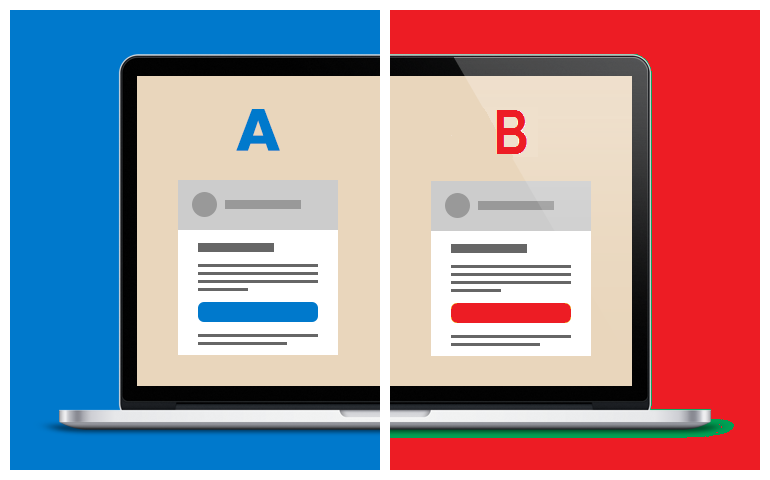
 Share
Share
 Share
Share
 Share
Share

[…] A/B test the components of your landing page especially the form length, imagery, and text. You can use software like HubSpot, Hotjar, or Optimizely. […]