When we talk about site speed importance we have to focus on the 2 most important things: SEO and User experience.
Visitors will rarely come back to a slow website, and also there are little to no chances of conversions.
By 2017 we all know that Google made the site speed and mobile experience, important ranking factors.
Here are 5 ways to deliver the fastest desktop and mobile friendly experience:
1. Good Web Hosting
Your website hosting provider plays a big role in your page load time. The most efficient option for a server is a dedicated one, shared hosting might slow your website down. So get hosting according to your website size.
Make sure you choose a good web hosting company, for better support and better site speed, cheap hosting often translates into overall low-quality services.
After choosing your web host, you have to pick a package, it’s recommended that you get a VPS, although is generally more expensive than a shared hosting server environment, you will have more server resources and better control over the hosting environment (safety).
If you need a rapid global delivery of your website, consider investing in a CDN. A CDN will store a copy of your website on their servers that are located all over the world.
At Royalsoft, the websites and online stores we develop will be matched with the appropriate hosting platform & maintenance services, to ensure the online part of your business runs smoothly, without any headaches. Our partnership with a data center offers you the quality you need, at an affordable price.
2. Database Optimization
If you have a blog, news site, eStore or any type of dynamic functionality, then you are using a database. Most sites use a database to store information and this can influence page speed.
To optimize your database for better page speed, we recommend adding an index, it will help your database find information faster and helps the data get returned to the page much faster.
Make sure you are indexing correctly, you have to plan your indexes to maximize their effectiveness, using more indexes than is necessary can have adverse effects.
Clean up your database
In WordPress, your database can easily get cluttered by post revisions, saved drafts, etc. To avoid this you can use a plugin like WP Optimize who regularly deletes all of the unnecessary stuff.
3. Reduce the overall size of your assets:
Minify your HTML, JavaScript and CSS files
One of the downsides of content management systems is that every time you install a new plugin a new JavaScript or CSS file is added virtually. You can minify your files by squeezing all into one and by deleting white space and making your files smaller. Word Press has a WP Minify plugin that automatically does this.
Minifying helps by keeping your code clean and fast, there are many online tools that can do this for you.
Optimize images
For optimizing your images to decrease download time, pay attention to: size, format and src attribute of your images.
Oversized images take longer to load. Using image editing tools without losing image quality, you can crop your images to the correct size, remove image comments and reduce color depth to the lowest acceptable level. Re-size your images before uploading them.
In Adobe Photoshop for JPGs, PNGs, and other files that aren’t GIFs, go to File > Save For Web and reduce the image to 70% (JPG) This reduces the image size by almost 50% without noticeable difference in quality.
The best option for image format is JPEG, use GIFs only for small or simple graphics and for animated images.
Avoid empty image src codes, always include the src attribute with a valid URL.
4. Enable browser caching
When a browser displays a webpage it has to load several things like logo, JavaScript files, CSS file, and other resources. With browser caching the elements on the page are stored on the user’s hard drive in a cache or temporary storage, so the next time the site is visited, the browser can load the page without having to send another HTTP request to the server.
WordPress offers caching plug-ins. They require setup and testing but can be very helpful with your website recognizing and quickly processing the many elements it has to.
5. Use page speed tools
This tools analyzes a given URL’s page load speed and gives you a list of options on how to improve upon your site speed.
You can use:
Google PageSpeed Insights
https://developers.google.com/speed/pagespeed/insights/
Pingdom Tools
WebPageTest
We recommend you to use all of these tools for a complete overview of your site’s speed.
Having a fast site means providing a good user experience, and a satisfying UX leads to higher conversions.
“ If you have a responsive site or a dynamic serving site where the primary content and markup is equivalent across mobile and desktop, you shouldn’t have to change anything.” GOOGLE

 Share
Share
 Share
Share
 Share
Share
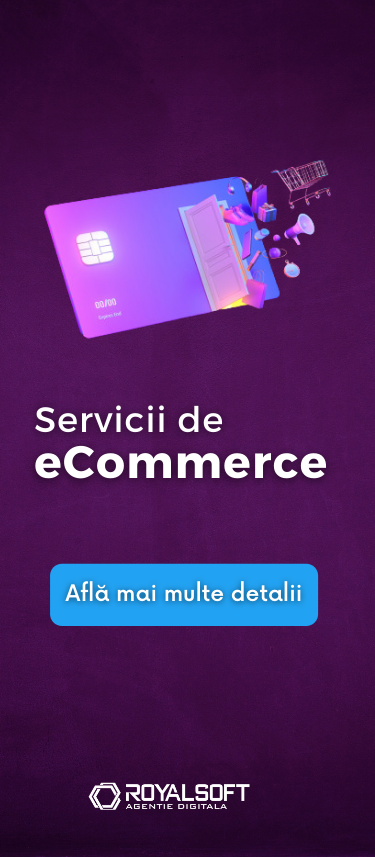
[…] Nowadays time is money. Nothing is more annoying than having to wait more than a few seconds for a website to open. All your efforts to drive people on your site is useless if they leave immediately because of slow-loading. We have some tips on how to speed up your site in this article. […]
[…] file size has a big impact on website loading speed and we all know that most people have little patience when it comes to slow loading […]
[…] Make sure you are constantly improving your website’s speed. […]
[…] we mentioned in our article “5 ways to improve your site speed“ a fast loading page is an important ranking […]